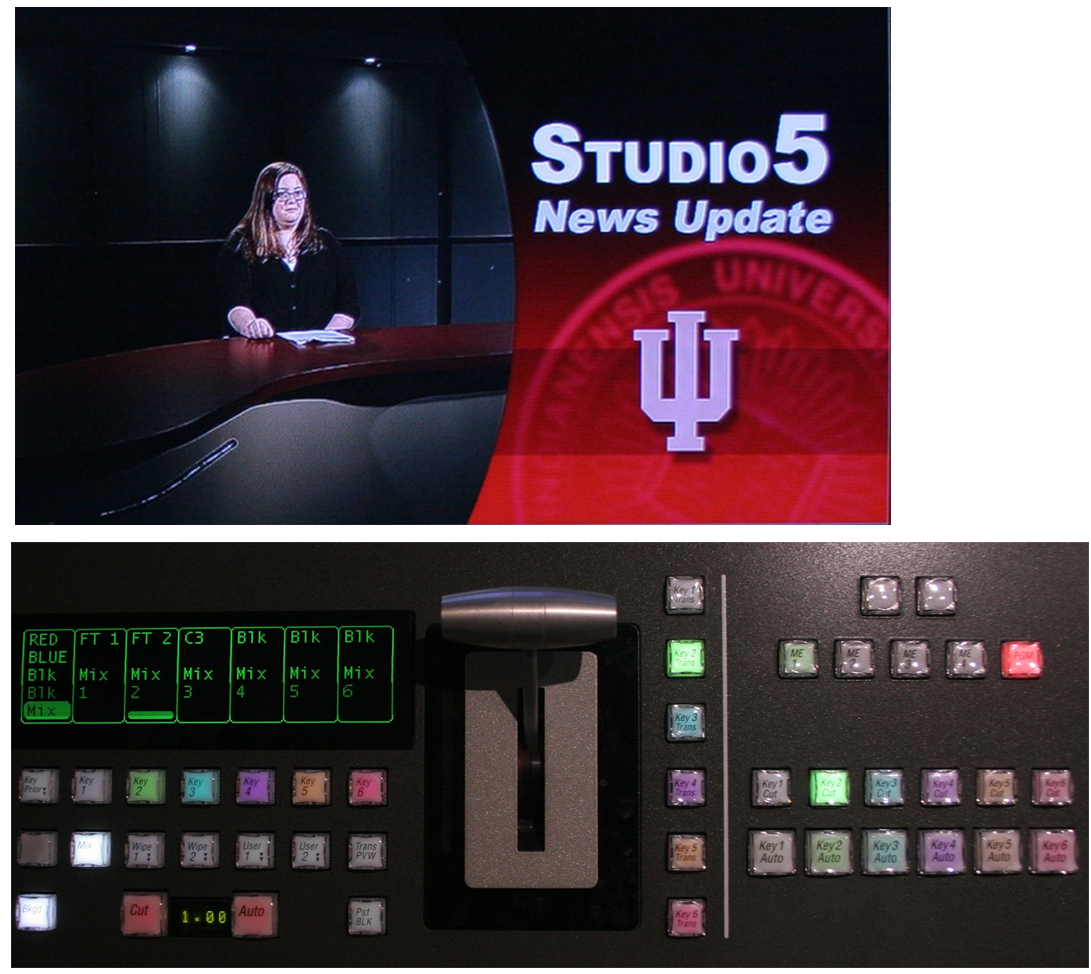Jim Krause | Classes | C228 Multi-Cam TV Studio Production 1
Week 9
Agenda
- Review from last few weeks
- Begin visualization (storyboarding & blocking)
- Scripts & rehearsals
- Start in on production people & unions
Announcements/Reality Check
- This week in lab:
- Quiz #3 (Studio tech and signal flow)
- Produce Studio 7 News Update (Learn about chromakeying and setting up mixed effects on the switcher)
- Performance videos - We need talent! This could be a musician (a solo or duo is suggested- no bands, as they are too complicated to mic.), a monologue, a comedian, or a comedy skit (E.g., Full Frontal, University Twits, etc.)
- Next week in lab:
- Wellness Day - March 24! - No Wednesday Lab
- Produce Demonstration Videos. We'll have two weeks of these. For this exercise (and all of the remaining projects) you'll need to submit a 1-page (minimum) critique/review after it's been produced. Please keep in mind the requirements:
- Time: At least 3 minutes and no more than 6.
- Music/SFX: At least two cuts of music or sound effects (For example theme music at the beginning and end and demonstration music during show.)
- Graphics: At least three original graphics (the slate does not count :-)
- Grading Rubric:
- Pre-production (already turned in) - 6 points.
- Production - 10 points
- Critique (one page minimum) - 4 points
- During Week 11 you'll need to pitch Final Projects for our last production during Weeks 14 & 15
Readings:
- On-line lecture notes
News Update
Last week we covered this. To recap, the exercise calls for 30-second copy and two graphcis to go along with your story. The assignment page has examples of copy and graphics.
If you signed up to be an anchor, please remember to dress/look the part.
Questions?
Quiz Prep / Review
Review sample questions from quiz.
Let's review the "look ahead" feature. Look at the images below. Key 2 is enabled. How would you set it up (what button would you press) if you wanted:
- The next transition to change the camera and lose the key?
- The next transition to change the camera and keep the key?
Pre-Production / Visualization ------------------------------------------
Visualization is part of pre-production. Some make the mistake of focusing on dialog and creating a floor plan, without first considering what to show inside of the frame.
Think first about what you want to see on-screen. This will lead to storyboarding, and actor, camera, and set design.
Blocking refers to not only moving the character's position, but the camera as well.
Storyboarding is an ideal way to approach this.
Multi-camera production is like film editing but live. Try to cut cameras as you would make edits - motivate the cuts and change the shot enough so it's not a jump cut.
Think about what you want to see in the frame- the close-ups in particular. Key story points (surprise, love, loss, anger, etc.) are best told with a close-up. These are the hardest to capture and must be planned in advance.
Blocking Basics:
- Establish time & location. - Some "How to" videos can happen anywhere/anytime, but others benefit from having a location. (E.g., We did a mixology video and had an intro with the exterior street view of a bar.) You can shoot and edit an intro together in advance, which might include theme music and a title sequence. At the minimum, use a still/photo to show where/when we are.
- Opening shot - Grab the viewer's attention. Start with something interesting. You can start with a dolly, jib shot, or close up of a key prop and then show us the establishing shot.
- TV is a close-up medium - Use close-ups to illustrate key story points.
Simple to Complex Blocking in C228
We are starting with simple blocking - In talk shows and Demonstration Videos, the talent stays relatively stationary and isn't moving too much. This makes camera coverage easy.
In Dramatic/Comedic scenes, there is character movement. Capturing close-ups is tougher, as they must be planned for in advance. In filmmaking and multi-camera production we often have to set marks for the talent to hit in order to get the right shot.
Take a look at the blocking for this SNL "Back Ops" skit.
Rehearsals --------------------------------
Anything being produced should be rehearsed. Shows with minimal cues and blocking (news, talk shows, etc.) don't require much rehearsing, and many of the shots can be preset. More complex scenes with character and camera blocking, such as an SNL skit, require more technical camera, audio, and lighting cues, and thus need more rehearsing and advanced planning.
Rehearsal Types:
- Script or Table Reading
- Dry Run/Blocking rehearsal
- Walk throughs
Script reading (aka Table Read). Your talent should be present along with the director. producer, and key production people. Simply read through the script (sometimes around a table- thus "table reading") to get a feel for it. This helps with timing and to help identify problems.
Dry run or blocking rehearsal. The idea is to work out the basic actions of the talent. In the dry run you can:
- Work in a large room if you can't get access to the studio.
- Mark the camera positions and the major set pieces.
- You can use a camcorder to see how your elements work in the frame.
- You should run through the scenes in the order they are taped.
- Practice your cues (cue John to enter)
- Time each segment
Walk-Through – Occurs shortly before the production is taped.
- Technical walk-thru (don’t need talent. Go over lighting, audio, camera moves etc.)
- Talent Walk-thru (don’t need technical personnel.
- Mark precise positions
- Props
- Go through opening lines and skip to individual cue lines
- Combined walk-thru: Can combine, talent, camera & tech in any combination.
- Camera rehearsal/Dress Rehearsal
Review Dramatic Scene Exercise
Production People & Personnel ------------------------
Production people are often classified as either above the line or below the line.
Many view above-the-line people as non-technical (writers, producers, directors, talent, etc.) and below-the-line people as technical (TDs, camera operators, lighting directors, grips, electricians, etc.).
Above the line Personnel (Non-technical, influence creative direction)
Executive Producer |
In charge of one or more programs/movies. Manages money/promotional matters in broad strokes. |
Producer |
In charge of an individual production. Is responsible for all people working on a particular production. |
Field Producer |
Takes charge of remote production |
Director |
In charge of directing talent and technical crew. |
Assistant Director |
Assists director & keeps timing. Helps "ready" shots in a multicam production. |
Talent |
Refers to all performers & actors |
Actor |
Portray other characters |
Performer |
Portray themselves |
Below the line Personnel (Often technical crew members)
Chief Engineer |
The main tech person in charge of all others. |
Technical Director |
Runs the switcher and often serves as crew chief. |
Camera Operator |
Operates the camera (often called videographer) |
Video Operator |
Adjusts camera CCU (shades the cameras) |
CG Operator |
Runs the CG |
Audio Engineer |
|
Lighting Director |
In charge of lighting |
Notes on producing Demonstration Videos:
Review Demonstration Video guidelines
Take time to set lighting.
You can start on an interesting shot (E.g., Take a pumpkin carving video: You could start on a close-up of a jack-o-lantern with fun scary music playing and then go to a wider shot with the title keyed appropriately.)
Illustrative graphics and music help (Ingredient list, what you need, instructions, etc.).
It helps to have:
- floor plan
- camera shot sheets
- Scripts/Cue sheets marked in advance
- USB stick w
- teleprompter script
- sound effects / music / thematic interludes
- graphics
- props/ingredients
- costumes/wardrobe
Use all four cameras- even if some are locked off
Have a camera strategy so that all 4 cameras have different shots. Here's a sample camera strategy for a "How to Play Guitar show:
- Cam 1 MS - Host with guitar
- Cam 2 CU - Host
- Cam 3 ECU - fingers
- Cam 4 Artful, always moving Wide Shot
If you establish a camera strategy, it's easy to cut between them without a jump cut.
Lab --------------------------------------------------------------
Learning Objectives:
- Learn how to light for a chromakey
- Learn how to setup a chromakey on the switcher
- Learn how to set it up on a Mixed Effects buss
- Produce a news update
Agenda:
- Take quiz
- Make sure Demonstration Videos are scheduled for weeks 10 & 11.
- Get suggestions for performers. Note what these are and make sure there is followup.
- Walk through News Update script, discuss production logistics, and set basic rotation. (Everyone must take a turn in front of the switcher. If needed, the Lab Instructor can serve as talent.)
- Access Canvas and download graphics onto a thumbdrive for importing into the Chyron.
- Setup a script on the Teleprompter (will need to paste stories in).
- With each student who is TD'ing:
- Demonstrate setting up a chroma key in the switcher
- Show the "look ahead" function in the switcher
- Show the "PST BLK" function on the switcher
- Carry out Studio 7 News Update