Jim Krause | Classes | C228 Multi-Cam TV Studio Production 1
Week 3
Announcements/Reality Check
- This week: Camera Tech and Graphics
- Lab will be an (At home) Key Graphic Exercise.
- Next week:
- We'll be back for in-person labs!
- Quiz in lab (On camera, studio tech, and graphics. Just the material from weeks 1-3.)
- Studio 7 orientation.
Readings/Watchlist:
- Last week you had Cybercollege units 16, 17, 20 & 21
- This week you should read Jim's Graphic Tips and Jim's Graphics Overview and watch
- There are videos to watch to orient you to Studio 7:
- Refresher Training - Chyron (27 min)
- Basic Training - Robotic Camera Controller (22 min)
- Grass Valley Switcher Training 01 (16 min)
- Refresher Training - Summit and AJA (21 min)
- NOTE: Don't stress about these too much, as the videos contain a LOT of technical information. Also keep in mind that these videos were produced for P356 students. But they do provide excellent information as to how these key pieces of gear work. Once you start using the gear, these videos will become clearer and shoudl be a valuable resource.
Cameras 202 - Technical matters (Geek speak)
Aspect Ratio - Aspect ratios are the ratio of width to height of the screen. Early television shows (I Love Lucy, The Brady Bunch, etc.) were produced using a 4:3 aspect ratio. Current HD television is broadcast in 16:9. You can represent an aspect ratio a few different ways:
- 4:3 (or 1.33:1)
- 16:9 (or 1.78:1) This is closer to 35 mm movies.
Pillarboxing and Letterboxing - When we place content with a 4:3 aspect ratio inside of a 16:9 frame, the result is pillarboxing (vertical bars on either side). When we place content with a wider aspect ratio (E.g. 2.35:1 Cinemascope) inside of a 16:9 frame the result is letterboxing (horizontal bars on the top and bottom).

Analog and Digital TV (DTV)
NTSC - The National Television System Committee was the standard for analog broadcasting in North America and started in 1941. It specified 525 lines of video running at approximately 30 frames per second. However the broadcast of NTSC (analog video) ended in Feb 2009. Broadcasters now transmit digital video using ATSC (Advanced Television Systems Committee) standards. Digital TV supports older 4:3 content and new, HDTV programs recorded in 16:9. The new ATSC standards also support a number of new frame rates.
Frame Rates - Film and theatrical content uses a frame rate of 24 frames per second and most television (in the US) is broadcast at 30 frames per second.
The actual frame rate of broadcast TV in the US is 29.97 fps. Many refer to it as running at 30 frames per second simply because it's approximate and easier to say.
ATSC HDTV delivery formats:
Horizontal lines |
Vertical lines |
Frame Rate |
1280 |
720 |
60p, 30p (29.97), 24p (23.98) |
1920 |
1080 |
60i, 30p (29.97), 24p (23.98) |
Frames and Fields - Most broadcast TV uses interlaced video. In an interlaced signal, a single frame of video is made up of two interlaced fields. The first field contains all of the odd lines (1, 3, 5, 7, etc.) and the second contains all of the even lines (2, 4, 6, 8, etc.).
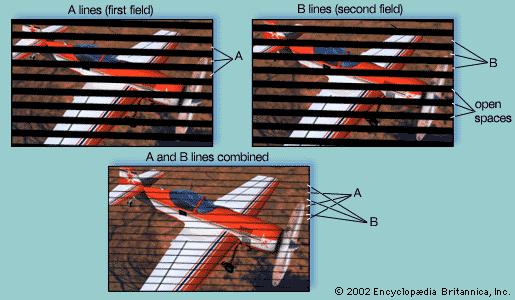
(Image courtesy Britannica.com)
There are (approximately) 30 frames per second and 60 fields per second (since each frame is made up of two fields). Interlacing was developed to create a smooth temporal resolution without taking up extra bandwidth.
Progressive Scanning: Instead of using two interlaced fields, progressive scanning captures and displays all of the lines in a single frame. The formats are designated with the letter p (720p, 1080p, 2160p).
Shutter Speed - Because there are 60 fields per second, the native shutter speed of video is 1/60th of a second.It's certainly possible to use a faster shutter speed (E.g. 1/500th of a second), which will reduce the amount of light entering the camera, but add sharpness to video still frames or slow motion playback. Faster shutter speeds are useful for capturing fast-moving sports. (Did the basketball player step over the line or the ice skater hit the triple lutz?)
Even if you use a faster shutter speed, video will still be captured at 30 frames per second.
[Note: Using a faster shutter speed should not be confused with over-cranking or shooting video at higher frame rates. High frame rate cameras are useful for capturing dynamic slow-motion sequences. Instead of capturing video at 30 frames per second, some can record upwards of a million frames per second.]
Studio Gear
What are the cameras in the studio connected to?
CCU: camera control unit. Controls all aspects of the camera's operation. Some CCUs can control the lens functions as well.
Camera Shading - In most TV control rooms an engineer operates the CCU to make sure the outputs from the cameras all match. (White balance, pedestal, exposure, etc.) They make objective observations using video monitoring gear, such as a waveform monitor and a vectorscope. [Link to TV Technology article, "Camera Shading Basics"]
Vectorscope: A device that displays chrminance (color) information.
Waveform Monitor: A device for measuring luminance (commonly referred to as brightness) levels and timing information. The scale is in IRE units. The darkest or lowest legal level for black is 0 IRE. The brightest portion of the video signal (ie. white clouds on a sunny day) should not exceed 100 IRE.
The major levels to be aware of are:
- 0 IRE - For the darkest (blackest black) portions of your video
- 100 IRE - For the brightest portion of the image (E.g. white clouds on a sunny day)
If you look at the display of a waveform monitor, you'll see registration lines, which are spaced at 20 IRE intervals. Each step up the grid on a waveform monitor (20 IRE) is equal to one f-stop.
SMPTE color bars should look something like this:

On a waveform monitor this is how they'd appear:
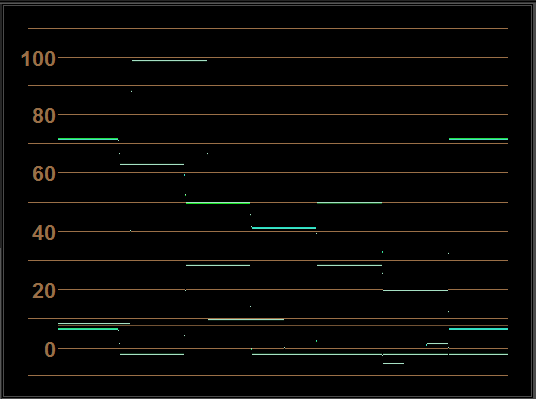
On a vectorscope display you'd see something like this:
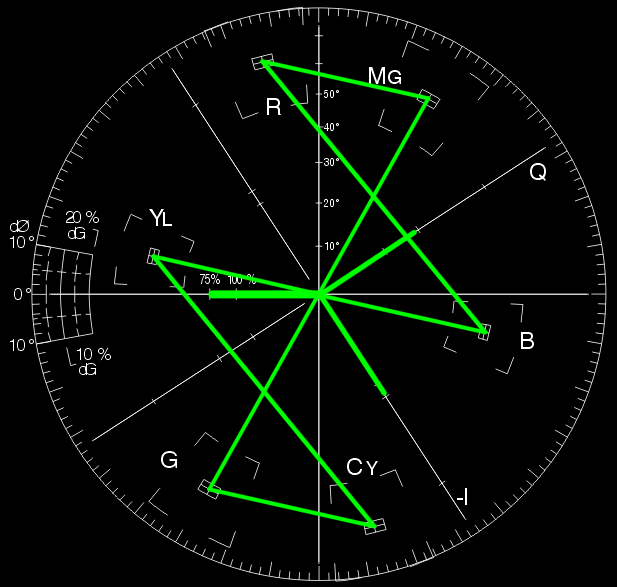
Safe Action and Safe Text Guides
These guides are common on camera viewfinders and as templates in graphic programs, such as Photoshop. The safe action area is the larger safety square. The safe text area is the inner safety square. Always keep text inside of the safe text area!
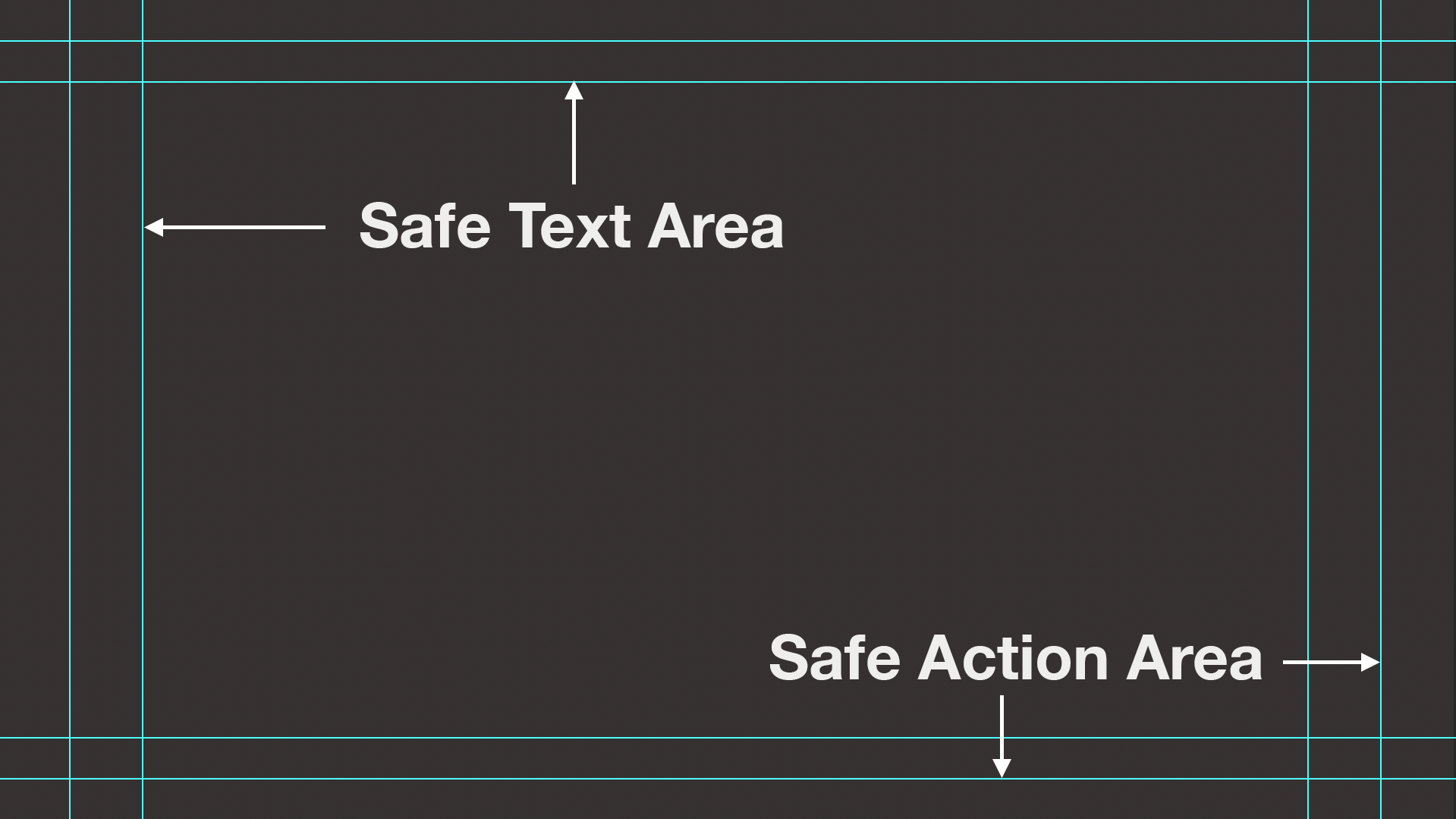
Vocabulary (know what these terms are)
- ATSC
- CCU (Camewra control unit)
- Color modes (RGB & CMYK)
- Fields and Frames (in video signal)
- Frame rate
- Interlaced and Progressive scanning
- Kerning, Leading & Tracking (in typography)
- Letterboxing & Pillarboxing
- NTSC
- Safe action & Safe text area
- Serif & Sans-serif (in typography)
- SMPTE color bars
- Vectorscope
- Waveform monitor
Lab 3 ----------------------------------------------------------------------------
Objectives:
- Follow up on Camera Blocking - Make sure all students understand the line of action and techniques for maintaining continuity
- GIve students a chance to make a graphic for TV.
Agenda:
- Attendance & review lab agenda
- See how at home Virtual 3-Camera Blocking Exercise went
- Look at a few and discuss (continuity, framing, etc.)
- Review At home Graphics Exercise
- Talk about next week. (Back on campus for in-person labs!)



