Jim Krause | Classes | C228 Multi-Cam TV Studio Production 1
Week 1
Agenda
- Review course & syllabus
- Bio/Expectations exercise (Canvas assignment & lab exercise)
- Review Homework:
- Bio/Expectations Exercise (Due by the start of the 1st lab)
- Critical Viewing Exercise (Due by the start of the 2nd lab)
- Camera Framing and Outout Exercise (Due by the start of the 2nd lab)
Lecture/Lab this week:
- There is no lecture due to MLK Day, but we do have a live, Zoom labs.
- Be sure to do the 1st week's readings: Cybercollege units 10, 12, & 13
Course Introduction
Description: C228 is a hands-on course focusing on multi-camera television studio production. You will learn technical aspects of the video signal and become proficient operating the cameras, audio board, lighting console, video switcher, character generator, and other studio equipment. You will also write simple scripts, interpret & block scenes, produce short TV shows, and direct individual and team projects. Lectures are spent reviewing material, readings, assignments, and projects. Labs focus on developing hands-on production skills and producing multi-camera TV productions.
- Essentialy, you'll learn how to direct & produce multi-camera studio productions.
- You can use this class to gain experience and collect projects for your portfolio.
Course Logistics
During the first three weeks, you'll have to do lab exercises on your own using your own gear. Once we move to in-person instruction in Franklin Hall, you'll have access to Studio 7 and Media School equipment.
For these first several weeks of remote learning, you will need some sort of camera, tripod, and a means to edit. Some of you have your own cameras and tripods- this is great. For those who don't own a camera, fear not! Phones are perfectly capable of shooting excellent video. (Here's an example of an Interview/Feature story that was shot entirely on a phone.) However, you need a mount for your camera so it can be positioned where you want it and locked off. You can find inexpensive "all in one" varieties at Best Buy or Amazon. Most of you have some sort of basic editing computer. Please let me know ASAP if you don't.
Please bookmark the class website: https://jk.media.indiana.edu/C228/index.shtml (Links to an external site.) This is where we'll be sharing lecture and lab notes, examples of past work, and other important class information. We'll be using Canvas for turning in assignments and grading, but all else will be shared via the class website.
Lectures will be live via Zoom, so that students may ask and chat questions. Your instructor(s) will always be there a little early to answer questions, but lectures will start promptly at 3:15 PM every Monday and conclude at 4:05 PM. In order for your attendance to count you must be on time and visible.
More information will be coming soon- but be sure you get a camera of some sort to shoot with (again, your phone is fine), a tripod, and a means to edit.
COVID-19 Safety: The pandemic-related safety guidelines are too large to cover, but you can access them through this link (also linked to in the syllabus). As a reminder, masks MUST be worn inside the RTV Building and Franklin Hall, and everyone must practice physical distancing. Please plan for extra time when checking out or returning gear and take note of the locations of cleaning/sanitizing supplies in Studio 7 and throughout Frankiln Hall.
Lecture, lab & office hours
- Lecture (7908) - Monday 3:15 - 4:05 PM (real-time via Zoom) Instructor: Jim Krause
- Labs will take place in Franklin Hall / Beckley Studio (FF 116)
- Tuesday AM Lab (7911) 9:00 AM - 11:30 AM - Lab Instructor: Byron Wolter
- Tuesday PM Lab (33666) 12:00 PM - 2:30 PM - Lab Instructor: Byron Wolter
- Wednesday PM Lab (7910) 1:10 PM -3:40 PM - Lab Instructor: Josef Roberts
- Thursday AM Lab (7912) 9:00 AM - 11:30 AM - Lab Instructor: Josef Roberts
- Friday PM Lab (7909) 1:00 PM - 3:30 PM - Lab Instructor: Garrett Poortinga
- Lab Instructors:
- Garrett Poortinga gpoortin@iu.edu (812) 340-4451
- Office hours: Thursday after lab 3:30 - 5:30 PM and by appt.
- Josef Roberts jbronnen@iu.edu (812) 322-6010
- Office hours: Wednesday 11 AM - 1 PM via Zoom or in person by appt.
- Byron Wolter bwolter@iu.edu (415) 226-8078
- Office hours: 10 AM - 12 PM Wednesday (in person or via Zoom)
- Garrett Poortinga gpoortin@iu.edu (812) 340-4451
Required readings and materials:
- www.cybercollege.com (Some readings will be assigned from Cybercollege.)
- On-line notes (Available here, on the class website.)
- Personal camera (a cell phone can work)
- Computer and software to edit with
- ExFat formatted USB-based storage device (flash drive, portable HD or SSD, etc.) to copy/record your work onto. (min 1 TB recommended)
You’ll be wearing lots of hats: production engineer, camera operator, director, producer, etc. Each job has specific duties. It's ok to develop a specialty or passion for one thing (lighting for example). Just be sure that you can do a good job carrying out the other tasks.
As you learn how to operate the equipment in the studio, think of the underlying principles and ideas. This way you will be able to go into any studio, walk up to almost any camera, audio mixer, video switcher, character generator & already be familiar with its purpose and application.
How this class works
Everyone needs to practice safe, physical distancing. If you get a chair off the stack at the beginning of class please put it away at the end of class. If you accidently touch someone else's chair or use a piece of gear, be sure to use hand sanitizer.
Everyone has to help strike the studio. Don't leave until cameras and all other gear is put away.
Lectures will present new content and provide time to view work. Labs focus on hands-on production activities and time to discuss your project with your group.
Clothing: Do not come to class (or show up at a shoot as production crew) wearing sandels, flip-flops, or open-toed shoes. (OK for talent and performers but not production crew.) This is a basic safety issue. Outside of that requirement, there is no dress code. However the appearance of the talent is often the weakest link in a production. Everyone is “talent” in the rotations. Be sure you dress appropriately for twhat your're doing and he role you are playing (Important if you're a news anchor, actor, etc.).
Chewing gum takes about 50 points off of your IQ.
What would you tell someone to wear who’ll be a guest on a late night talk show? What would you tell a research scientist on a PBS documentary?
Fun & Professionalism Coexist
We'll have fun in class but also need to function in professional production mode. When we have actors and musicans in or guests in for service videos or talk shows, they need quiet and space to focus. In these times, treat them as if they're the most important person in the world. If talent sees you looking at your cell phone they think you don't care about them or the production. Keep your phones tucked away out of sight- seriously!
Setting lights requires constant communication between the person at the dimmer board and the person on the ladder. Don’t hinder this. Focus and remember what needs to be done. Don't let setup time run out without setting microphones or making sure he have headphones for the jib operator or floor director.
When we're getting ready to record a show- and the director has called for a "standby," please keep it silent. We'll get started more smoothly, work more effectively, and finish sooner.
Planning and producing projects
You need to spend time thinking about and planning the projects you'll be creating well in advance of the time that they're produced. Everyone has to help produce 4 projects:
- Demonstration or informational video
- Magazine or news show
- Dramatic or comedic scene
- Final Project (can be almost anything)
Even though you’ll be working with partners for the production, everyone will be pitching and planning these. Now is the time to get to work and start planning.
- Demonstration or Informational video – Start thinking about what would be interesting to show. Do you have a friend who’s into martial arts, or maybe know someone who can demonstrate how to do card tricks or make yummy treats for a cooking show?
- Dramatic or Comedic Scenes – The best ones are original. Maybe you have a scene you’ve written or know the perfect person to play a role.
- Final Project – Everyone pitches a final project. It can be almost anything: a comedic skit, a music performance video, a dramatic scene, a talk show, etc.
Plan ahead! Always think about a month ahead & about the next several assignments. You will typically be working on varying stages of several productions.
Pre-production elements (scripts, lighting plots, etc) must be done & completed before production. Talent needs time to rehearse & prepare. You don’t want someone playing a dramatic role reading lines off of a teleprompter. Give them time to memorize their lines and rehearse. The camera accurately portrays what it sees. GIGO. Make sure you have something worth watching in front of the camera.
Producers need to plan on bringing any needed props, edited music
Graphics & teleprompter scripts need to be prepared ahead of time so we don’t waste limited production time typing in scripts and creating graphics.
Studio Gear
Unlike teaching an editing or graphics course, TV production requires using specialized hardware. In Studio 5 we have some expensive pieces of gear, which there is only one of. This makes showing you how to use it a challenge, especially given the pandemic restrictions. We'll break you into small groups so individually, so you'll get time with each piece of gear. This includes:
ETC Lighting console

Chyron Duet

Grass Valley Karrera Video Switcher
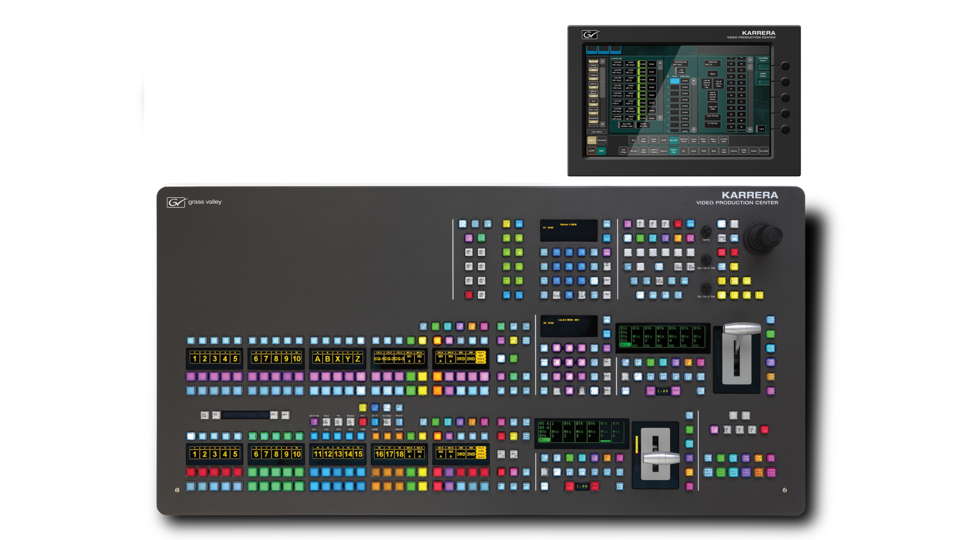
Yamaha 02R Digital Audio Console

Week 1 Assignments / Lab / Readings
You have a few assignments this first week. Assignments are typically due by the start of your weekly, scheduled lab. Here's a recap of what we're doing this week:
- Bio Exercise (a quick snapshot of who you are!) Do this before labs this week. It's short and easy.
- Critical Viewing Exercise (due by the start of lab next week)
- In lab you'll get a tour and get some time to use the cameras. We'll rotate you through the various produciton positions and you'll be introduced to the rolses and responsibilities.
- floor director
- camera operator
- audio operator
- graphics
- recording/playback engineer
- prompter operator
- technical director
- assistant director
- director
- producer
- Readings: Stay on top of the readings. The most important readingfs are the on-line lecture notes.
A few last notes:
Week 1 Canvas Bio exercise (4 points) : This was assigned via Canvas and asks students to share a little about themselves. It'll also be part of the first week's lab exercise. Essentially it asks:
- What is your name and how would you like to be addressed (him/her/they, etc.)?
- What is your year at IU?
- List your areas of study/academic interests.
- List your personal interests/hobbies/skills.
- List one TV show you love & one you hate.
- What kind of project would you most like to produce in this class?
- List three specific things you'd like to learn in this course. (E.g. I'd like to learn how to operate the digital audio console, I'd like to create a strong portfolio piece, I want to develop my understanding of studio lighting, etc.)
Remote learning:
- Are you comfortable doing lectures and meetings via Zoom?
- Describe the camera gear you have access to (DSLR, tripod, camcorder, just my iPhone, etc.).
- Please describe any concerns or technological/logistical impediments that you have.
What you should know about cameras:
As you work through the readings, be sure you understand the following terms and concepts:
- CCD - Charge Coupled Device. These chips convert light to electrical energy.
- CMOS - Complementary Metal-Oxide Semiconductor. Like CCDs, these chips also convert light into electrical energy.
- Gain (boosts signal and adds noise)
- Zoom lens (a lens with a variable focal length)
- Zoom ratio: Often given in a ratio or two numbers (eg 12 x 10) The first number represents the minimum focal length in millimeters, and the second number the multiplier. A 12 X 10 zoom lens would have a minimum focal length of 12mm and a maximum focal length of 120mm.
- F-stop (Should memorize standard f-stops) F-stops are inversely related to aperture or iris opening. (The smaller the f-stop, the larger the opening.)
- Focal length: (Don't confuse with depth of field!) the distance from the optical center of the lens to the focal plane (CCD or target) of the camera). When focused at infinity, a 10 mm lens will be 10 mm from the film plate or CCD.
- Angle of view. Telephoto lenses have narrow angles of view, while wide angle lenses have wide, or large angles of view.
- Shutter
- Compressing distance: telephoto lenses provde the effect of compressing distance
- Changes in apparent speed: Telephoto lenses also have the effect of slowing down Z motion. (The Z vector is directly in-line with the lens- as opposed to up and down or let to right.)
- Perspective changes - Wide angle lenses can cause distortion
- What is normal” A normal lens won't cause visible distortion. To calculate the normal lens, measure diagonally from corner to corner. (eg a 50 mm lens would be "normal" for a 35 mm camera.
- Lens speed - lenses which let lots of light in (have large apertures) are said to be "fast". Lenses which don't let much light in are said to be "slow".
- Depth of field - the range of distance that objects will be in focus.
- Relationship between depth of field and f-stop
- Relationship between lenses (focal length) and depth of field
- Selective focus
- Follow focus
- Rack focus
- Macro focus
- Auto focus (problems with)
- ND filters
- Pedestal
- Truck
- Dolly
LAB 1 ----------------------------------------------------------------------------------------------------------------------------
Objectives:
- Get to know each other
- Make sure students know where the class website is, have the proper materials, and know how to find out what's due and when it's due. (E.g. the syllabus)
- Give students a chance to ask questions
- Q & A
- Review the first week's lab exercise.
1 - Introductions - Take turns introducing yourselves, favorite shows, favorite things to do and what you'd like to produce in C228.
2 - Review the Week 1 Camera Framing and Output Exercise and Critical Viewing Exercise.
Next Class/Lab:
- Be sure to do readings & review the studio exercise for next week
- Remember the Critical Viewing Exercise and the Camera Framing and Output Exercise. They're due by the beginnning of the week 2 lab! Turn in both via Canvas.


