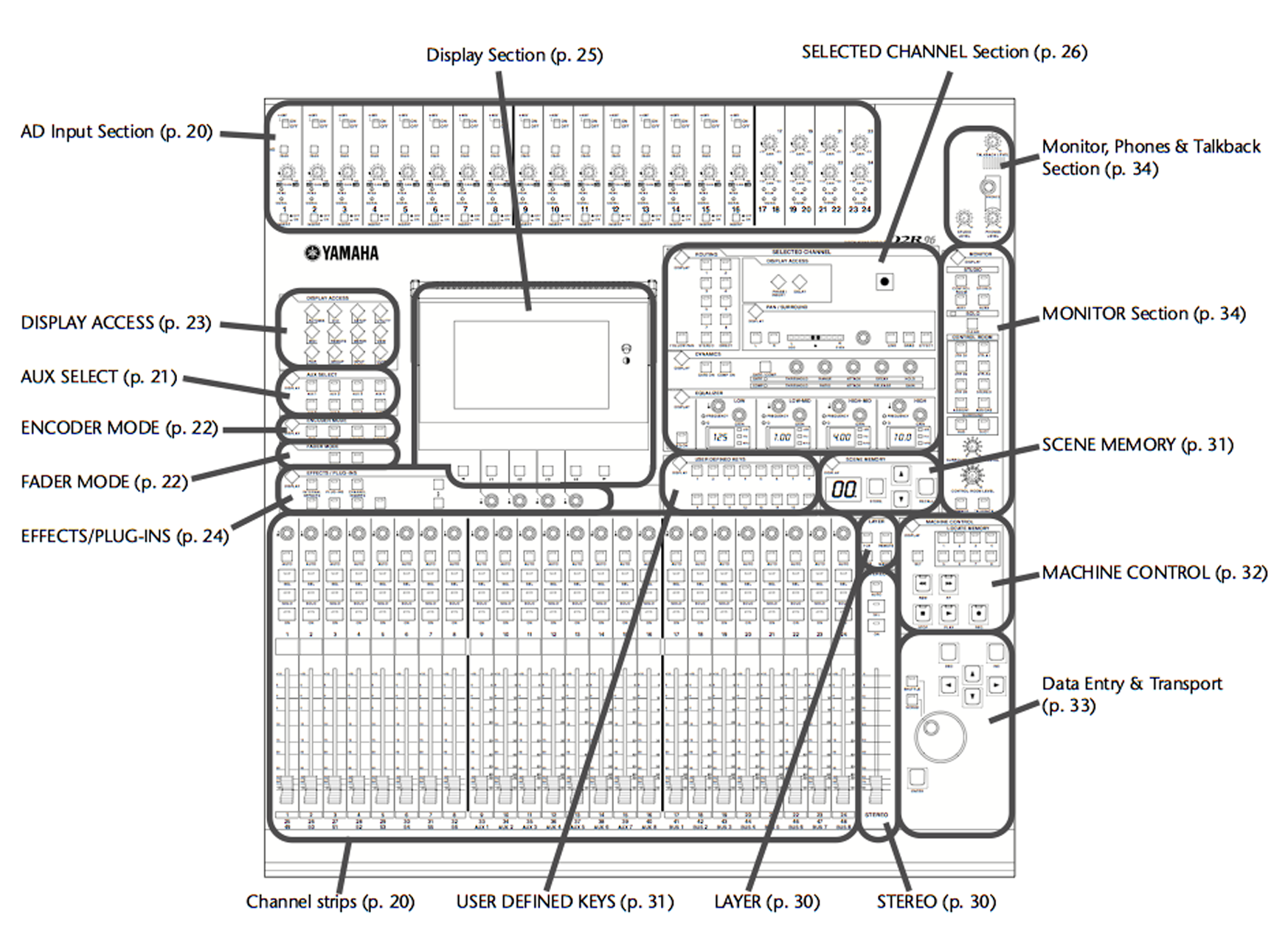Jim Krause | Classes | C228 Multi-Cam TV Studio Production 1
Week 4
Agenda:
- In lecture we'll review for the quiz, introduce you to the Studio and get started with audio
- Lab this week:
- At home Graphics Exercise due by the start of lab
- Quiz on Cameras this week in lab (Next quiz in two weeks)
- Studio tour
- Audio this week & next
- Please review the videos- especially the Basic Training - Robotic Camera Controller
- Next week we'll begin a 2-week production, "Studio 5 Profiles" a talk show where we get to know a little about everyone. Everyone will be interviewed and will get to act as host. You'll need to bring in an object you can tell a story about. This will give everyone a chance to practice directing, camera, audio, etc.
--------------------------------------------------------------
Studio 7 Overview (Ken Beckley Studio & Ed Spray Control Room)
There are two major areas, the studio & the control room. The studio was named in honor of Ken Beckley. He and his wife, Audrey are booth IU alumni. The control room is named after Ed Spray, former president of Scripps Networks.
Each has its own entrance. Please exercise physical distancing when entering and exiting the rooms. There should be sanitizer and wipes in both areas.
Beckley Studio Features:
- Large size with different areas, each with a distinct look.
- Level, concrete floor for rolling gear.
- Sound-deadening doors, windows, and wall coverings
- High ceilings so lights won't be in the shot.
- Cameras with robotic heads (pedestals are manual)
- Jib
- Cameras have RoscoVIEW polarizing filters so they can minimize light entering through the windows.
Ed Spray Control Room Features:
- Adjacent to the studio
- 3 ME Grass Valley Switcher
- 2-channel Chyron graphics system
- ETC lighting controller
- Yamaha 02R digital audio console
- Grass Valley Summit media recorder/player
- Multiview monitor wall
- Camera connections from the Franklin Commons and the large lecture hall
- Connections to RTV Studio 5 and the Mark Cuban Center
The rooms are linked through camera connections, audio and video tie lines, and an intercom system.
Production Roles:
You'll be wearing a lot of hats in C228. In addition to serving as talent and crew, you'll learn to work a range of production positions. Each has its own unique duties and responsibilities.
- Production Assistant (PA) - Can assist in any area.
- Floor Director - The main interface between the Director and the Talent. Stationed on the Studio floor in direct eyeline with the talent. Responsible for cueing talent and overseeing all that happens on the studio floor.
- Camera operator (manual, jib, and robotic) - Can be stationed in the Control Room for operating the robotic cameras or out on the Studio floor if they are running a ib or manning a camera.
- Audio - Sets up microphones, playback, and operates the audio console. It helps to have two people to run most shows.
- Graphics - Creates graphics and operates the Chyron.
- Media record & playback - Starts and stops recordings and playbacks.
- Teleprompter operator - It's trickier than one might think!
- Switcher or TD (Technical Director) - Operates the video switcher
- Assistant Director - Helps the Director, lines up shots, times the show. Can step in and direct if needed.
- Director - Directs crew and talent.
- Producer - Ultimately responsible for the show. Takes care of all crew and talent.
Intercom system:
- Talk clearly.
- No one but the Director should talk unless necessary.
- Always address the person you're talking to. before giving an instruction. (E.g., "Camera 1- please tilt up")
Director/Assistant Director/Floor Director Duties & Cues
Director duties:
- Stay calm
- When interacting with talent always make them comfortable.
- Focus on getting good shots and a good performance.
- Should be able to look ahead and line up shots well before they are needed.
- Identify who you are talking to before giving an instruction.
- Don't freeze and keep thing moving. When in doubt, cut to another good shot.
- Keep directions accurate and concise. "Ready Camera 1....... Take 1"
- Thanks everybody at the end.
AD duties:
- Get's folks prepared. Makes sure Floor Director quiets set before shooting.
- Times the show. Counts down out loud and presses the timer start at "0". Do not rush!.
- Runs the Teleprompter
- Helps set up shots
- Keeps track of time. Knows how to backtime. Tells the director when to wrap.
- Makes sure to end timer at after fade to black.
Floor Director Cues (from Zettl - Chapter 16)
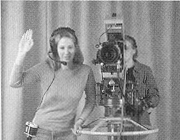 |
Standby - Show about to start |
 |
Cue - Show goes on air |
 |
Half-minute - 30 seconds left in show. Can form cross with two index fingers. |
 |
15 seconds - 15 seconds left in show |
 |
Cut - Stop speech or action immediately |
 |
On time - Go ahead as planned |
 |
Roll VTR (and countdown) |
 |
Speed Up - Accelerate what you are doing (You're going too slow) |
 |
Slow down - too much time left |
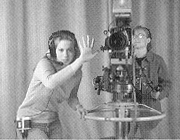 |
5, (4, 3, 2, 1) minutes left until end of show |
 |
Wind up - Finish what you are doing. Come to an end. |
Audio ---------------------------------------------------------------------------------------
Introduction - Audio for film and television is more than just a clean recording with a good microphone. Most soundtracks have multiple layers of sound: dialog, environmental ambience, sound effects, and music. We hear cues that tell us where they are- outside, inside, and how big the room or environment is. How many people are milling about in the background and what they are doing? Maybe even what the weather is like.
Elements of a TV or movie soundtrack:
- Natural (diagetic) audio
- Dialog
- Environmental sounds
- Sound effects
- Music
You could place two people at a table in a restaurant set and record pristine audio. While it might sound good,the dialog all by itself would sound sparse- perhaps even a bit weird. For a scene in a restaurant, viewers expect to hear clinking silverware, the murmur of other diners and music playing over the sound system.
For a studio production it's important to bring in any music, tracks of background ambience, and sound effects in advance. Bring these into the studio ahead of time and load them into the Sound Cart to make sure they work.
Audio perspective
Viewers expect sounds from far away to sound distant and sounds nearby to sound close. Consider two shots:
1 - Wide shot inside a busy diner full of people. Our two lead characters enter and move towards a booth.
2- 2-shot of them in the booth They start to talk.
In the wide shot we'd expect to hear diner noise and ambient sounds. In the 2-shot we'd expect to hear their conversation and less ambient diner sounds.
This is why in dramatic film & TV production, the shotgun/hyper-cardioid microphone is usually favored over lavalieres. We can vary the distance (matching the camera) so the audio perspective matches what we are seeing through the lens.
Loudness & Frequency
Loudness can be measured in decibels (dBs) and can be represented visually with VU or digital meters.
Frequency is measured in Hertz or Cycles Per Second (CPS)
- Hertz = CPS cycles per second
- KiloHertz (kHz) = 1000 Hertz
- Human hearing generally ranges from 20 Hz to 20 kHz
- Concert A = 440 Hz
- Middle C is 261.63 Hz
- The human voice ranges from about 100 – 9,000 Hz
Microphones
Microphones convert one form of energy to another: acoustic sound waves to electricity.
Microphones can be classified by their electrical characteristics and polar pickup patterns.
Electrical Characteristics:
Dynamic - Works opposite of a speaker. A wire coil attached to a diaphragm is suspended inside a magnetic field. Sound waves hit the diaphragm making the coil move. This creates a flow of electricity in the coil windings.
Dynamic microphones are typically durable and a good choice for hand held vocals or percussion instruments.
Condenser - (a.k.a. electret or capacitor) Condenser microphones need batteries or phantom power to operate. Condenser microphones are generally more sensitive and output a signal with higher gain/voltage compared to dynamic microphones.
Phantom power is DC voltage sent up the microphone cable to power a condenser microphone. (48, 24 or 12 volts) It originates from a camera, audio mixer or other audio device.
Polar Pickup patterns:
- Omni- pickup sounds well from all directions.
- Cardioid (a.k.a. unidirectional) They have a directional (heart-shaped) pickup pattern
- Super or Hyper-cardioid - very directional (E.g. shotgun microphones)
- Figure eight a.k.a. bi-directional
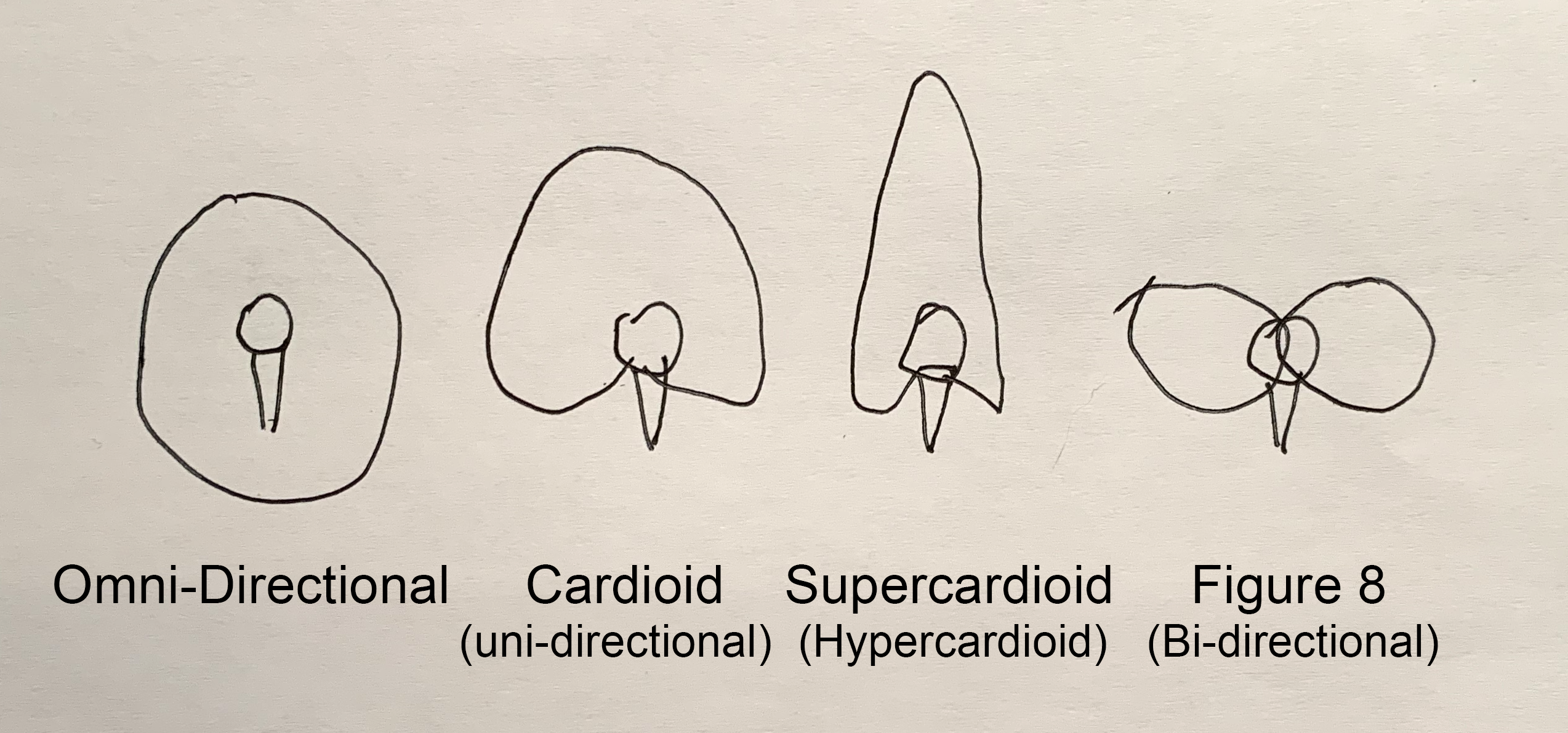
Applications:
- Lavaliere - Very popular for film & video. Provide a consistent sound close to the source and are inconspicuous. Wireless versions of these are a must have for professional videographers.
- Hand held – try to avoid using these unless you’re doing interviews with people on the street (an assistant with a boom would be better). When using, make sure to keep them a consistent distance from the source. Best used on a stand.
- Stands (floor & desk) obtrusive good for music; desk: obtrusive but an excellent way to hold a microphone (Leno, Letterman)
- Boom – handheld and floor stand models (typically used with a shotgun mike)
- Headset – Conspicuous but provide audio monitoring for performers and a consistent sound source. (Used frequently for live sporting events and by singers)
- Parabolic mount. A large bowl with handles on the outside and a microphone mount on the inside. Place a microphone in the middle and you have a highly directional microphone- more directional and sensitive than a shotgun mike. Commonly used for sporting events and spying, be sure you faithfully listen to the headphone while using. You need to move these continuously to keep them focused.
Signals, cables and connectors
Cables: Balanced vs. Unbalanced - Analog audio cables are either balanced or unbalanced
Balanced cables have three wires (two conductors & one ground) and are less prone to electrical interference than unbalanced (2-wire) cables. Almost all mic cables are balanced.
Know how to properly wrap cables! Ask your lab instructor if you need a refresher.
Wireless microphones - Diversity vs. Non-Diversity - Diversity receivers have two antennas.
Proximity Effect - Sounds closer to the microphone have an exaggerated low frequency response. (Part of the reason radio announcers sound so "bassey" is because they are talking right into the mic.)
Pop-filter - Stops the letters B, P and T from "popping". (Typically a thin piece of fabric. placed in front of the microphone.)
Audio console:
Try to visualize the signal flow through the mixer. The audio signal enters at the top. Here's a brief overview of the Yamaha 02R digital audio console.
Each channel on the Yamaha console can have its own EQ. The "Selected Channel" section shows paramaters related to the channel you have selected.
Yamaha console layout:
Lab --------------------------------------------------------------
Objectives:
- Students will learn the layout of the studio and control room.
- Students will learn the fundamentals of various production positions
Agenda:
- Take quiz
- Get a tour of Studio 7 - Note where safety/sanitization supplies and 1st aid kits are located.
- Look at how things are stored and where (microphones, cameras, monitors, headsets, etc.)
- Note location of a/v tie lines
- Cover basics of each production position:
- Floor Director - The main interface between the Director and the Talent. Stationed on the Studio floor in direct eyeline with the talent. Responsible for cueing talent and overseeing all that happens on the studio floor.
- Camera operator (manual, jiib, and robotic) - Can be stationed in the Control Room for operating the robotic cameras or out on the Studio floor if they are running a ib or manning a camera.
- Audio - Sets up microphones, playback, and operates the audio console. It helps to have two people to run most shows.
- Graphics - Creates graphics and operates the Chyron.
- Media record & playback - Starts and stops recordings and playbacks.
- Teleprompter operator - It's trickier than one might think!
- Switcher or TD (Technical Director) - Operates the video switcher
- Assistant Director - Helps the Director, lines up shots, times the show. Can step in and direct if needed.
- Director - Directs crew and talent.
- Setup simple rotation exercise
- Record a short video introduction from each student.
- Talk about next week's production: Studio 5 Profiles (2 weeks) Tuesday (2/16) is Wellness Day - No lab.
- Wrap